What is AutoCAD Viewport?
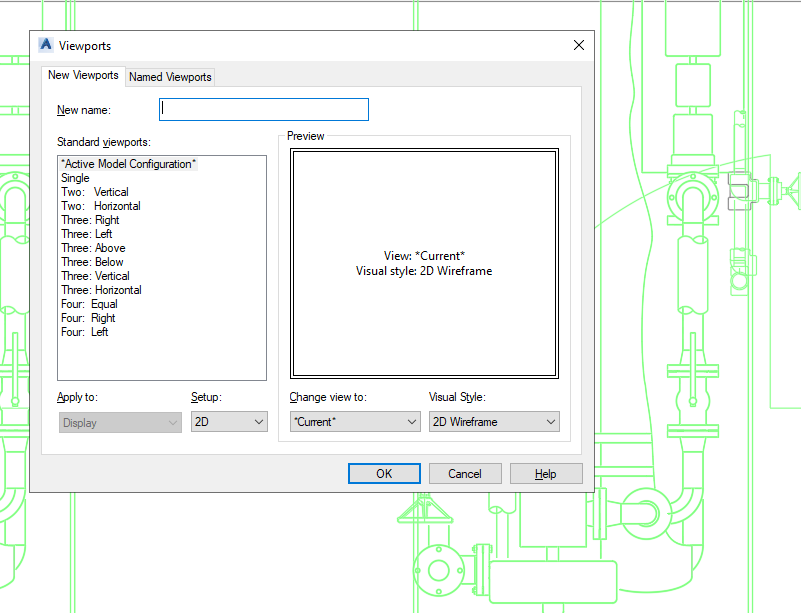
AutoCAD Viewport
The viewport feature in AutoCAD makes it possible to create sophisticated technical drawings with multiple perspectives of a 3D model, each with its own customizable display settings. Viewports act like windows into the 3D space and provide users with great control over the representation of models for maximum clarity. Ultimately, this allows those viewing the drawing greater insight into its elements than would be available from a single point-of-view perspective.
What features does the viewport have?
A viewport in AutoCAD allows you to control the scale, orientation, and height of your model with impressive accuracy. You can also clip off irrelevant objects from being displayed by setting a specific area for viewing. Additionally, the display mode of wireframe, hidden line, or shaded settings lets you customize how it is viewed – while altering its layer line type and color adds further customization possibilities!
Are there any alternatives to using viewports?

You don't have to use the Autocad viewport feature. There are other ways to represent your technical drawings. You can print straight from the model space, however, it's a lot trickier to control scale, presentation, and other features. So, it's best to learn viewports. Using viewports is a basic feature any designer should use.
Here is a list of Autocad viewport commands to get you started:
- MV (MVIEW): Creates a new viewport in a layout tab.
- VPCLIP (VIEWPORTCLIP): Clips objects in a viewport to display only a portion of the drawing.
- VPMAX (VIEWPORTMAX): Switches to the maximum viewport in a layout tab.
- VPORTS (VIEWPORTS): Configures the number and size of viewports in a layout tab.
- VPROTATE (VIEWPORT ROTATE): Rotates the view in a viewport.
- VPScale (VIEWPORT SCALE): Sets the scale of the view in a viewport.
- VPTYPE (VIEWPORTTYPE): Changes the viewport type, such as rectangular, polygonal, or circular.
- VSCurrent (VIEWSCALE CURRENT): Displays the current scale of a viewport.
- VSLOCK (VIEWSCALE LOCK): Locks the scale of a viewport to prevent accidental changes.
- VSUNLOCK (VIEWSCALE UNLOCK): Unlocks the scale of a viewport to allow changes.
Comments
Post a Comment